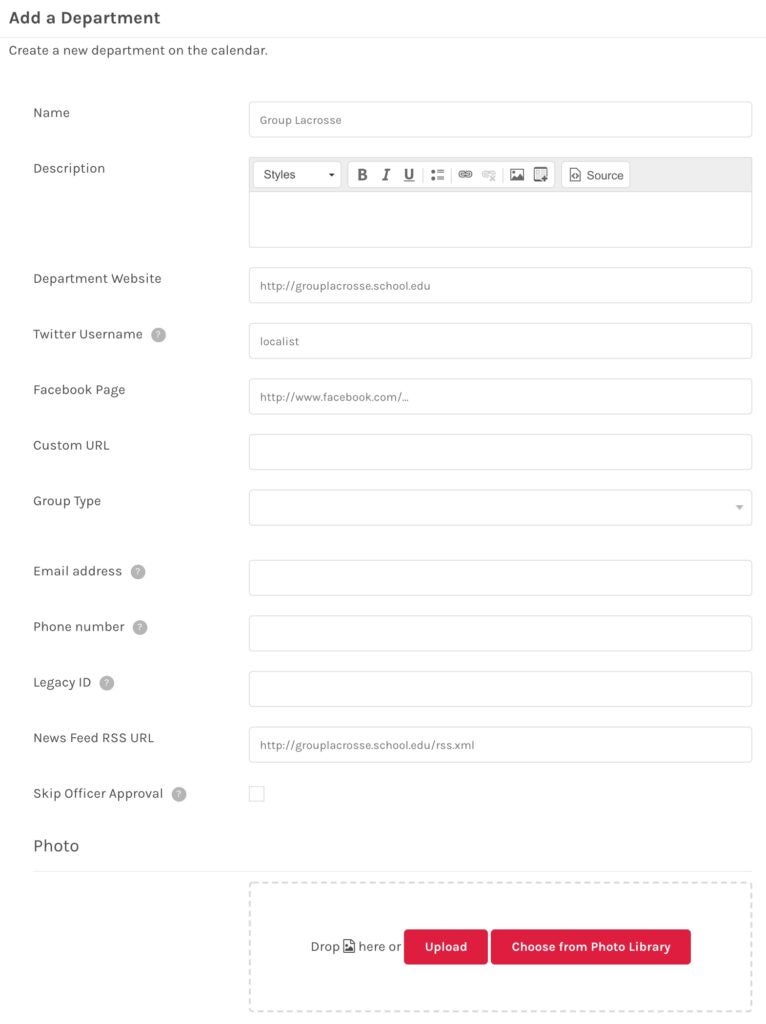Edit Group, Department, and Place Pages
Groups and Departments
When a Group or Department is added to the Events Calendar system, a basic landing page is automatically created for them which includes the type of entity (Group or Department), name of the entity, a link to follow, and a list of upcoming events if there are any scheduled.
These pages can be made more informative by adding information. For an example, see the landing page for Stanford Global Studies Division. This page includes a link to their website, an email address, a descriptive paragraph, a custom URL, and an image that’s representative of the department. Groups and departments can be granted the ability to enter, edit, and delete this information as needed.
In order to gain access to the editing tools, your account must have Group/Department Admin privileges. This access is available only to Stanford faculty and staff using a SUNet ID to log in. Students can use this Service Now form to request edits for their Group pages. If you’d like to have your account upgraded to Admin, open a Service Now ticket via this form, and if you’d like to read more about access levels within the system, see our guide here.
You can gain access to your Group or Department page by logging in to Administration, then choosing Classifications – Departments or Classifications – Groups from the navigation at left.
The process of updating your page is pretty straightforward; most fields are self-explanatory. A few special fields are:
- Custom URL: the system will generate a URL automatically based on the Name you enter in the first field. If you’d like a shorter version – for instance, if your title includes an acronym and full name e.g., “Stanford Institute for Human-Centered Artificial Intelligence (HAI)” you may want to shorten your URL to simply events.stanford.edu/department/hai rather than the much longer events.stanford.edu/department/stanford_institute_for_human-centered_artificial_intelligence_(hai) version that Localist would create automatically.
- Legacy ID: we’re using this field to sync events between the legacy and new systems, so please don’t edit it.
- Skip Officer Approval: Event Seekers can choose to follow Groups and Departments so they can be informed of upcoming events. Checking this box allows anyone to become a follower. If you’d prefer to review and approve followers, leave this box unchecked.
On the right of the screen, you’ll see a section titled either Add New Department Officer (if none have been assigned) or Current Department Officers. Officers are the people who can approve or deny followers, so if you plan on curating your follower list be sure to have at least one person added as an Officer.
Add or Remove a Department or Group
Platform Admin level is required to add new Departments, Groups, and Places. The Events Calendar Team will handle this for you; submit a Service Now ticket via this form to make your request. Be sure to include your Group or Department name. If you’d like the team to enter additional information, see the form above and supply text for each field you’d like them to complete.
How to Edit Place Pages
The ability to add, remove, and edit Place pages is reserved for Platform Admins only. If you would like to add or correct information for a Place page, or add a new Place to the system, use this Service Now form to submit your request.