How to add co-sponsors
It’s common for events on campus to be organized and sponsored by multiple departments or groups. Event Admins are granted the ability to post events on behalf of specific departments/groups – those you requested when you first gained admin access to the system.
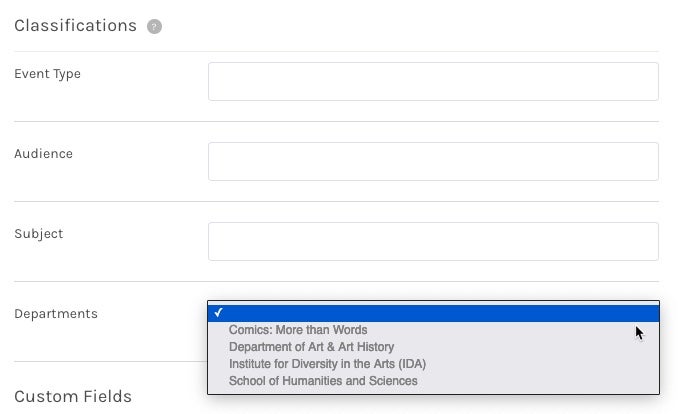
To add a co-sponsor to your event, you’ll need that department or group added to your account. For instance, the user above can post on behalf of the Department of Art & Art History and has an upcoming event co-organized with the Department of Music – but they don’t have that department available in the menu.
As an Event Admin user, you can have as many departments added to your account as you need. Use the Request Event Admin access to events.stanford.edu Service Now form to have these departments added to your account. If you know of several departments you expect to work with regularly, request them now so that they’re available when you need them.
If the event you’re submitting includes a co-sponsor you rarely work with, you can ask the Events Calendar team to add them for you instead. Open a ticket with our contact form, share the URL for your event and the name of your co-sponsor, and we’ll take care of it.