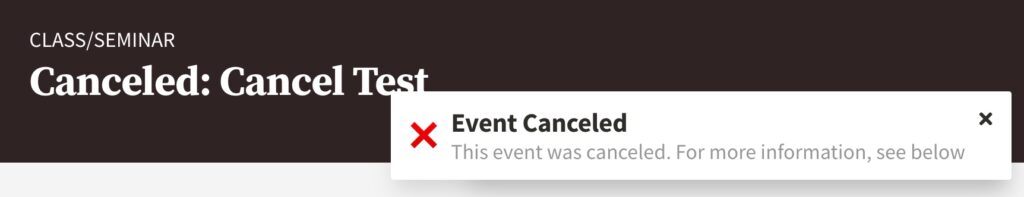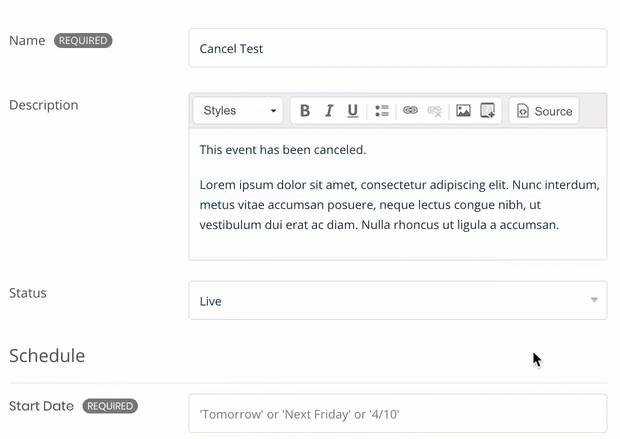How do I cancel an event?
Not every event planned is an event executed, and we need a way to let folks know that we have a cancellation. Rather than deleting the event from the calendar, you can mark it as Canceled so that users don’t wonder if they were imagining things when they saw your event in the past.
Simply edit the event and look below the Description field for the Status dropdown. Choose Canceled and click Save Changes at the bottom of the page. Your event will now display “Canceled:” before the title and include an info box on the event’s display page.
For those of you using widgets or the Drupal importer, your event title will also display “Canceled:.”